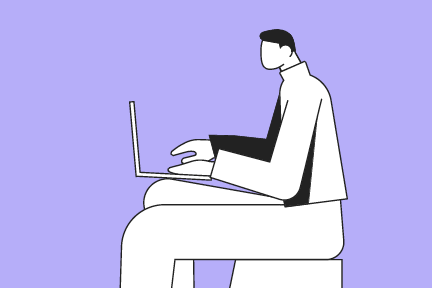October 18, 2023
Core Improvements
Reporting improved for Magnite Streaming deals, making it easier to surface more information within the SpringServe platform
To make it easier for clients to surface key information about Magnite Streaming deals within the SpringServe UI, we’ve made a number of improvements, including the ability to select dimensions and filters for Magnite deals in both the reporting page as well as in the demand and waterfall table of supply tags.
Deal reporting:
Deal reporting allows clients to report on Magnite deal IDs, codes, and name dimensions but also enables the ability to surface information in the UI without having to run a report, making it easier to navigate between platforms and consolidate workflows.
Magnite deal quickstats:
Now available both in the supply tab of demand tags and the waterfall tab of supply tags, an icon will appear opening a view that displays the deals data for Magnite header bidding demand tags. In addition to the quickstats summaries, graph view visualizations are now also available in that modal. Magnite metrics that are currently available include programmatic bids, wins, and imps along with revenue and RPM.
 Magnite Deal Quickstats
Magnite Deal Quickstats
Magnite Streaming tiering is now supported in SpringServe across programmatic guaranteed deals for clients using BidLink
Prior to this release, our tier competition work supported tier prioritization for SpringServe VAST tags. We have now added support for tier prioritization for BidLink as well.
With the deprecation of SpotX, XConnect functionality will be pared down
As a result of the SpotX deprecation on 7/31/2020, clients will no longer be able to make bulk action changes to SpotX Connect, create new SpotX credentials, create new XConnects, or duplicate existing XConnects. Moving forward, clients will also no longer be able to add XConnect to targeting lists.
Ad Quality UI
Updates to BingeWatcher make it possible to target detected adomains, fallback to a declared adomain when none is detected, or override and correct adomains
This Ad Quality UI improvement allows clients to override and correct detected adomains. For example, if SpringServe detects the adomain “springserve.com” but the correct adomain is “magnite.com”, the client can input the correct adomain. Once an adomain override has been applied, SpringServe will use the override setting for targeting.
Add IAB category codes on any creative
This release makes it possible to add multiple IAB Tier 1 and 2 category codes to any creative. To add creative codes, navigate to the bottom of the first column of the settings tab on creatives.
Usability Improvements
Upload tag creatives in bulk through CSV uploads
This feature enables clients to bulk upload tag creatives into SpringServe to reduce manual efforts. Clients can now upload a CSV with VAST URLs, advertiser domains, landing page URL, creative code, and geo targeting.
Usability improvement now allows clients to check or uncheck all boxes in targeting
Prior to this release, clients had to manually check or uncheck boxes within targeting options. This update improves usability by allowing clients to “add all” or “remove all” options within targeting checkboxes then additionally uncheck or check additional boxes as needed.
 Allowed Devices
Allowed Devices
Usability improvements allow clients to bulk upload up to 1,000 postal codes
For clients seeking to upload large postal code lists without the use of DMA targeting, we now support the ability to upload a maximum of 1,000 entries. For entries larger than 1,000, a CSV upload is still required.
Option to default to inactive status for new and duplicated campaigns is now available in SpringServe
This usability improvement makes it possible to default to “inactive” as a campaign status upon creation. While “inactive” is a new status option, the default behavior within SpringServe will remain “active” at the time of campaign creation.
 "Inactive" Demand Object Status Option
"Inactive" Demand Object Status Option
New visual indicator lets clients know when a graph is still loading
Depending on the data being queried, graphs can take some time to load. Prior to this release, there was no indicator that response time graphs were in process of refreshing. These graphs can be found on the waterfall tab of a supply tag or the supply tab of a demand tag or campaign. We’ve improved that experience with this release by adding a visual that lets clients know when a graph is still in the process of “refreshing.”
Header Bidding
Rich Audience Header Bidder integration is now available
YieldOne header bidding adapter added
Applovin Header Bidder integration is now available
Media.Net Header Bidder integration is now available
Origin Media Header Bidder now supports multi and max impressions
For Teads’ Header Bidder adapter, maximum impressions are set to 8
SpringServe no longer calls SpotX Connect or SpotX Header Bidding tags
Reporting Improvements
Reporting has a new look and added definitions to improve usability and understanding
Improvements have been made to reporting, including the addition of a tooltip showing the calculation that appears when hovering over applicable metrics. Now, clients can see a metric’s formula when it is derived by using a calculation. In addition to this new functionality, metrics within reporting have also been regrouped and have received styling updates for enhanced usability.
Run advertiser domain reports to gain visibility into which advertiser domain was used in targeting
This work accompanies the advertiser domain override release, which allows clients to block or allow specified advertiser domains. Alongside that release, reporting has been updated to offer clients a view into which category of advertiser domain values was used in targeting.
May 3, 2023
Core Improvements
Tier Competition Allows all Magnite Tiers to Compete with SpringServe Tiers, including Programmatic Guaranteed
SpringServe has improved how we’re handling tier prioritization with Magnite Streaming in this beta release. This work enables all Magnite tiers to compete with SpringServe tiers and represents the continued evolution of SpringServe and Magnite as we continue to bring workflows together in one place for a more seamless experience. This feature is not yet generally available, but connect with your account manager if you’re interested in learning more.
Tile Deduping Logic has been Updated to Include Creative Code
The deduping logic for tiles has now been updated to include creative code. This update means the logic for Tiles now also dedupes on Supply Partner ID, Creative ID, and Creative Code.
IP Address and Device IDs No Longer Obfuscated in Outbound Requests
SpringServe has updated their obfuscation rules for when the DNT and LMT flag is present. When DNT or LMT are true, it means the user is opting out of having their data added to audience based segments. SpringServe will continue to disable cookie tracking, user synching, and users will not get added to any audience based segments. As of March 20th, SpringServe will no longer obfuscate the IP address and Device IDs in outbound requests. This decision was made strategically with the advice of Magnite’s Privacy experts.
For more information visit the Privacy Targeting page of our wiki here: https://springserve.atlassian.net/wiki/spaces/SSD/pages/3547005272/Privacy+Targeting or feel free to reach out to your dedicated TAM.
Ad Quality UI
New metrics in Ad Quality UI create more transparency into performance
Wins, impressions, and error metrics have been incorporated into the Ad Quality UI and are now available under the Ad Q tab. These new metrics offer an at-a-glance view for the last 24-hour time period of VAST Hashes and their associated win and impression metrics along with the quantity of error occurrences for easier troubleshooting.
 Wins, Impressions, and Error Metrics in the Ad Quality UI
Wins, Impressions, and Error Metrics in the Ad Quality UI
Status for Audited Creative Targeting now Available as Bulk Action in the Ad Quality UI
The ability to change the audit status as a bulk action for audited creative targeting is now available on the scanned creative index table. Talk to your account manager if you are interested in audited creative targeting.
 Bulk Action Audited Creative Targeting
Bulk Action Audited Creative Targeting
Usability Improvements
API Support Now Available for Day Parting
For campaigns, creatives, demand, and supply tags, API support now exists for day_parting.
Segment Index Tables now show object counts
This improvement allows users to see the objects that are targeting a particular first-party or partner segment. Note the total count is displayed on the index table while the itemized objects are displayed on their respective tabs (for example, supply and demand tag) of the segment.
 Object Counts in the Segment Index Table
Object Counts in the Segment Index Table
Dropdown now remains open in reporting when applying filters
This improvement in the “Reporting” tab enables a better user experience when filtering by multiple objects.
Italicize campaigns that are inactive in the campaign dropdown
Within the demand tag section of the platform, campaign flight dates that have passed will be italicized and alert text will display, letting users know when a tag will not serve because the campaign end date is in the past.
 Italicize Inactive Campaigns
Italicize Inactive Campaigns
Read and Write Support for Day Parting in Demand Tags and Campaigns
Read and Write API support has been added for “note” and “day_parting_user_timezone” on demand tags and “day_parting_user_timezone” on campaigns.
Reporting Improvements
Run Reach and Frequency Reports on Creative
Reach and Frequency reports now include Creative as an available dimension for selection. For clients who use line item class demand tags for creative rotation, this improvement is especially useful. Note that the Creative dimension is the SpringServe creative object, not hashed creative from the Ad Quality UI. This means that reports will return a line where the creative ID is 0 or null because it’s not a demand class of line item, creative asset, or house ad.
 Run Reach and Frequency Reports on Creative
Run Reach and Frequency Reports on Creative
View Scheduled reports as an Analytics User
Analytics users can now view scheduled reports of admin and ad ops users in the account.
Bug Fixes
Various bug fixes and performance improvements.
February 13, 2023
Ad Quality
Feature Parity
You can now apply competitive exclusions for advertiser domains and IAB categories on DC demand. Previously, these features were only available on managed demand tags. Likewise, brand-safe and objectionable overrides are now available on SpotX Connect. With these updates, you can now apply any inventory quality or competitive exclusion targeting on any class of demand in SpringServe.
Note that the Inventory Quality targeting icon now denotes advertiser domain list targeting. Previously, you would find this targeting on the list icon.
 Inventory Quality Adomain Targeting
Inventory Quality Adomain Targeting
Audited Creative Targeting
Setting the Audit Status
If your account is enabled for the creative review, you may access audit status targeting. When BingeWatcher first scans creatives, it sets the audit status to Pending. In the Ad Quality UI, you can flag scanned creatives as Approved or Rejected. Set the status on the scanned creatives index table by clicking the icon in the Status column, or by using bulk actions.
 Set Creative Review Statuses in BingeWatcher
Set Creative Review Statuses in BingeWatcher
You can also set the status on the Settings tab of the scanned creative.
 Set Creative Review Statuses in Settings
Set Creative Review Statuses in Settings
Targeting Audited Creatives
On Supply Partners, Routers, and Tags, you can set Audited Creative Targeting in the Inventory Quality section of the Targeting tab. By selecting Custom Audited Creative Targeting, you can reveal a checkbox list of Allowed Audited Creative Statuses.
 Allowed Audited Creative Statuses
Allowed Audited Creative Statuses
Check the boxes of statuses you want to allow to serve on this supply. If you have very sensitive supply, you may want to only allow approved scanned creatives. For less sensitive supply it may be appropriate to allow both pending and approved scanned creatives.
Let your account manager know if you are interested in Audited Creative targeting.
Ad Quality UI
We have made updates to improve the usability of the Ad Quality UI. Primarily, these changes are behind the scenes and allow increased performance of the UI. The Scanned Creatives table now displays creatives have been seen in the last 24 hours rather than the last 30 days, as previously. This change allows for an improvement in load time. Creatives that have not been seen in the last 24 hours will not appear in the table but the Scanned Creative page is accessible if you had bookmarked the page or load it directly by entering the scanned creative id in the url console.springserve.com/ad_quality/scanned_creatives/<scanned_creative_id>
We have removed the scanned assets tab of the Ad Quality page to speed up performance. However, you can now filter on the scanned creative table for attributes of the underlying assets such as duration, bitrate, volume, height, width, and media container type.
 Scanned Creatives Table
Scanned Creatives Table
These filters are also available on the Assets tab of the creative and all asset metadata is still visible there. Additionally, when previewing a creative you can select the asset you would like to load in the player.
Targeting Improvements
COPPA Targeting
We have updated our COPPA targeting to permit users to either allow or block COPPA supply. This update allows more flexibility for various use cases. Checking coppa Param Required will allow any request that includes a value in the “coppa” parameter to pass targeting. To allow only specific COPPA values, use the checkbox group.
 COPPA Targeting
COPPA Targeting
All objects that were using the deprecated Block COPPA Supply targeting have been updated with the appropriate Allowed COPPA Values so there is no need to make manual updates.
Min and Max Duration Targeting
You can now target the minimum and maximum duration of ads within a pod by passing the min_dur and max_dur parameters on the pod request. Previously, SpringServe would pass these values in the bid request for header bidding demand in the imp.video.minduration and maxduration parameters and it was up to the bidder to respect them. We now internally filter ads from all demand classes based on these parameters, so you have more control over the demand that serves within your ad pods.
Additional User Agent Targeting
When targeting operating systems in SpringServe, you can now select the LG TV operating system, webOS TV. The addition of this operating system is also reflected in reporting.
Feature Additions
Forecasting
SpringServe is excited to announce our initial forecasting offering. Currently, we give you a high level forecast across your entire account on the homepage on the Account Activity dashboard.
To display forecast data, select a value from the crystal ball dropdown that appears to the right of the historical period dropdown. You can run forecasts for the rest of today (T), the next 7 days (7), the rest of this week (W), the next 30 days (30), and the rest of the month (M). When 0 is selected, no forecast is shown.
 Forecasting
Forecasting
Note that forecasting is disabled when historical periods of yesterday, last hour, last 15 minutes are selected.
When displaying a forecast, all panels on the dashboard are updated. The Metric Cards display the historical and forecasted values below the total.
 Forecasting Metric Cards
Forecasting Metric Cards
The Performance and Financial graphs display forecasted series in dashed lines and diagonal filled bars or splines. Hourly and daily intervals are supported.
 Performance and Financial Forecasting Graphs
Performance and Financial Forecasting Graphs
Independent of the time periods selected, we display forecast data on the Performance (Comparison) graph. The Today Forecast is displayed in diagnoal fill and the forecast for Seven Days From Now in dashed line.
 Forecasting Visualizations
Forecasting Visualizations
Data displayed in the Top 10 Supply and Demand tables reflects the total for the historical and forecasted periods.
Forecasting data is also reflected on the Supply and Demand dashboards. You can look forward to seeing these types of data visualizations throughout the platform as we continue to build out forecasting in the coming months. If you are interested in forecasting in SpringServe, let your account manager know.
UI/UX Improvements
Tiles Quickstats
Since clicks are a highly relevant metric to tiles, we now include them in object quickstats. Both clicks and CTR now appear on object quickstats panels and index tables. Additionally, clicks now replace completes in sunburst graphs on tile objects.
Header Bidding
We continue to grow the number of integrated platforms for header bidding demand. New adapters added recently include: Magnite CTV, Stroeer, Teads, and Videobyte. Our IronSource adapter has been updated for client side support, and we’ve updated Equative (Legacy Smart Ad Server) and Index to support multi-imp.
Audiences
When applying audience targeting, the search now remains open after selection of a segment. This change should make it easier to apply segments when targeting a large number of them.
On the Segment and Partner Segment tabs of the Targeting page, you can now see the number of objects that are targeting a given segment when looking at the full view of the table.
 Targeting: Number of Objects Targeting a Segment
Targeting: Number of Objects Targeting a Segment
Click on the number in the demand tags column, for example, and you will be redirected to the demand tags tab of the segment. Here, you will see all the demand tags using that segment in audience targeting.
Reporting Improvements
Last 72 Hour Reporting
Since we have Last 72 Hours available as a time period for quickstats, we have added it as a preset on ad hoc reports. Additionally, you can now pass additional values for “date_range” in the API: “Last 72 Hours”, “Month to Date” , “Last 30 Days”, “Quarter to Date”, “Last Month”.
Log Level Data
Column Additions
We have made a number of additions to available columns in log level data: pod_id (int), schain_present(bool), gdpr_consent_present (bool), bidder_account_id (int), device_id_syn (bool). For a full list of available columns, please see our wiki.
Upcoming Updates
In an effort to consolidate the number of events SpringServe fires, we have made an update that will have an impact on Log Level Data. Specifically, any ssb_demand_errors that have a VAST Error Code of 1604 or 1624 will now be combined with ssb_demand_requests in a new event called “ssb_demand_request_error”. Overall reporting will not change, however when querying specific event types in Log Level Data, you may need to consider this change in queries pulling demand requests and/or errors. Please reach out to your account manager with any questions.
Multi-Currency
If your account is enabled for Multi-currency, supply and demand clients can now run reports in global currencies.
Bug Fixes
Various bug fixes and performance improvements.
December 7, 2022
Core Improvements
Global Postal Code Targeting
SpringServe has expanded our postal code targeting to include support for all countries. Previously, postal code targeting was only applicable to US, Canada, and Great Britain.
To specify that your postal code is in a different country, include the 2-letter country code separated by a colon in the targeted postal codes. For example, the targeting shown below would allow the postal code 10117 in Germany by entering the value DE:10117.
 Global Postal Code Targeting
Global Postal Code Targeting
We support this functionality on postal code values or postal code lists.
When targeting US, CA, and GB postal codes, it is not required to include the country code. Previously implemented tags will continue to target postal codes in these three countries without the country code.
Global Currencies on Object Pages
If your account is enabled for global currency support, you can now select the currency throughout the UI. Previously only available on the dashboard and reporting pages, the currency dropdown now appears on all SpringServe pages. Updating the currency selection will update the financial metrics in quickstats panels and graphs, as well as the index tables.
 Global Currencies on Object Pages
Global Currencies on Object Pages
If your tags have rates in non-USD currencies, SpringServe will load them in the rate currency. Otherwise, we load the object pages in your account’s default currency. Discuss with your account manager if you would like to change your default currency.
IP + User Agent Segment Type
If you need to target on IP address and user agent string, you can now create Segment lists for this purpose. Items on this type of list should contain the IP address and user agent string separated by a pipe (|). For example: 24.104.232.154|roku/dvp-11.0 (11.0.0.4180-cw).
Target these segments in the Audiences section of the targeting tab and select your list.
Feature Additions
New Budget Metrics
You can now set budgets based on clicks and completed views.
 Set Budgets Based on New Metrics: Completes, Clicks
Set Budgets Based on New Metrics: Completes, Clicks
With this addition, we have changed the order of the metric options in the budget section to be Revenue, Requests, Impressions, Completes, Clicks.
Brand-Safe and Restricted Audience Overrides
SpringServe scans creatives running through your account and gathers data about the advertiser domains. These advertiser domains sometimes are flagged as not brand safe or not safe for all audiences. For example, budweiser.com is appropriate for mature audiences because it is an alcohol brand and should not be targeted to end-users under the age of 21. Since fanduel.com promotes gambling, it is not brand-safe.
By default, SpringServe blocks advertiser domains that are not brand-safe and/or not safe for all audiences. We now offer you control over these settings on supply tags and demand tags. If, for example, you wanted to run an ad with the advertiser domain budweiser.com, you would set Allow Restricted Audience Ads to enabled on the supply tag and the demand tag with the Budweiser ad.
 Allow Restricted Audience Ads
Allow Restricted Audience Ads
Likewise, if you wanted to allow a gambling ad on your supply, you would enable the Brand-Safe Block Override on the supply tag and demand tag.
 Brand-Safe Block Override
Brand-Safe Block Override
You can set these overrides in the Inventory Quality section of the Targeting tab of a supply or demand tag.
UI/UX Improvements
Dashboard Format Filter
If you run tiles in SpringServe, you can now separate your video and tiles traffic on the dashboard. The dashboard loads a summary of activity for all formats by default.
 Dashboard Format Filter
Dashboard Format Filter
To see stats for only your video activity, click the video camera icon.
 Dashboard Format Filter: Video
Dashboard Format Filter: Video
To see stats for only your tiles activity, click the tile icon.
 Dashboard Format Filter: Tiles
Dashboard Format Filter: Tiles
The metric cards and the graphs will update according to the format filter. Note that the metric cards display Clicks in place of Pod Time Request Fill % when filtering for tiles.
Header Bidding
We continue to improve our support for header bidding demand in SpringServe.
Reporting Improvements
Detected Advertiser Domain Reporting
You can now run reports for detected advertiser domain as well as declared advertiser domain. Select these as dimensions or apply filters.
 Detected Advertiser Domain Reporting
Detected Advertiser Domain Reporting
In API reports, request “adomain” and “detected_adomain” as dimensions.
This data is available from October 26.
Note that we currently do not report the detected advertiser domain if the declared advertiser domain is not unknown. Therefore, you will always see one or the other advertiser domain reported as unknown; it is also possible for both to be unknown. In future we will be adding reporting for detected advertiser domain when the declared advertiser domain is not unknown.
In addition to the reporting update, we now include the detected advertiser domain in the VAST extension if no advertiser domain is declared, when applicable.
Alerts
Frequency Cap Maximum
We now implement a maximum of 10 requests or bid requests per minute.
Bug Fixes
Various bug fixes and performance improvements.
Italicize campaigns that are inactive in the campaign dropdown